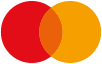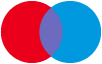How to create an Adobe ID
Why should I create an Adobe ID?
Hive eBooks are protected by Adobe DRM (Digital Rights Management), the recognised industry standard within the eBook marketplace. DRM is used to help prevent software piracy; it works by permanently linking an owner’s account with purchased digital content so that it cannot be copied and distributed illegally. This protects both the buyer and the publisher. If you do not authorise your device before opening the eBook, you will only be able to view it in that application, authorising allows you to view the eBook on up to six different devices, provided they have been authorised with the same ID.
Please note that Hive eBooks are not compatible with Amazon Kindle eReaders.
Creating an Adobe ID account
You will first need to visit the Adobe website to create an Adobe ID – click on the ‘Get an Adobe ID’ link (left hand image), enter your details in the relevant boxes on the next screen (right hand image) and then click ‘Sign up’ and you have successfully created your account. You will receive an email confirming these details.

ENow you have created your Adobe ID, you can download and read your eBook on your chosen device, please see the links below for more information on this.
Create an Adobe AccountReading eBooks on a tablet or mobile device
 Help
Help