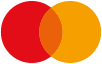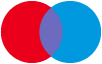Please note – an Adobe ID is required to read our eBooks on more than one device, if you do not have one, please create a free account on the Adobe website.
Screenshots may vary according to your operating system.
To view your eBook on a PC or Mac you will first need to install Adobe Digital Editions (ADE) from the Adobe website. Please note that Adobe Reader is not compatible with our eBooks.
When the download is complete, launch the program and sign in with your Adobe ID (as shown below), if you are not prompted to do so, this can be accessed via the ‘Help’ and ‘Authorize Computer…’ menus.

If you select the ‘I want to authorize my computer without an ID’ option, the eBook will be locked to this device and you will not be able to view it on any other devices or applications.
Once you have downloaded and authorised ADE, the downloaded urllink.acsm file can either be dragged and dropped from your computer’s ‘Downloads’ folder or added to your ADE library by going to the ‘File’ then ‘Add to Library’ menu. You will need to ensure that the ‘Adobe Content Server Message (*.acsm)’ option is selected for the file to be visible.

If you encounter any issues downloading your eBook, please check our eBook FAQs or contact us for assistance.
 Help
Help