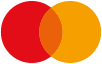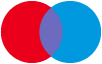Fine Art Inkjet Printing : The Craft and Art of the Fine Digital Print EPUB
by Jim Nickelson
EPUB
Description
In Fine Art Inkjet Printing: The Craft and the Art of the Fine Digital Print, photographers learn all they need to know to be able to create beautiful prints worthy of building a print portfolio, selling to clients, or hanging in a home or gallery.
In an era of digital capture, digital darkrooms, and online galleries, serious photographers still have a deep respect for the photographic print. There is a profound difference between posting your image to a website and printing and sharing your photographic work. For many, the photographic print is the only way to complete the photographic process that begins with the image's capture.
In Fine Art Inkjet Printing: The Craft and the Art of the Fine Digital Print, photographers learn all they need to know to be able to create beautiful prints worthy of building a print portfolio, selling to clients, or hanging in a home or gallery.
Author Jim Nickelsonphotographer, master printer, and educatorguides you through the entire process step by step, beginning with the principles of creating a fine print. In Fine Art Inkjet Printing, you'll learn all about:
- Hardware considerations, including Epson and Canon printers
- The color management process, from camera to software (Adobe Lightroom and Photoshop) to your printer's color profiles
- The best ways to capture images for maximum post-processing flexibility
- Both global and local adjustments in Lightroom and Photoshop
- Sharpening and noise reduction for printing
- Creating black-and-white conversions for optimal printing results
- Soft-proofing
- Print settings for both hardware and software
- Different paper options, including surfaces, substrates, brightness, color, thickness, and optical brightening agents (OBAs)
- Finishing and protecting your print (flattening, drying and outgassing, trimming, signing, and using protective sprays)
- Printer maintenance
- How to make artistic choices based on intent and interpretation
Information
-
Download - Immediately Available
- Format:EPUB
- Pages:240 pages
- Publisher:Rocky Nook
- Publication Date:28/03/2017
- Category:
- ISBN:9781681982083
Other Formats
- Paperback / softback from £29.35
- PDF from £25.32
Information
-
Download - Immediately Available
- Format:EPUB
- Pages:240 pages
- Publisher:Rocky Nook
- Publication Date:28/03/2017
- Category:
- ISBN:9781681982083