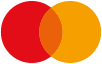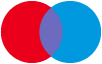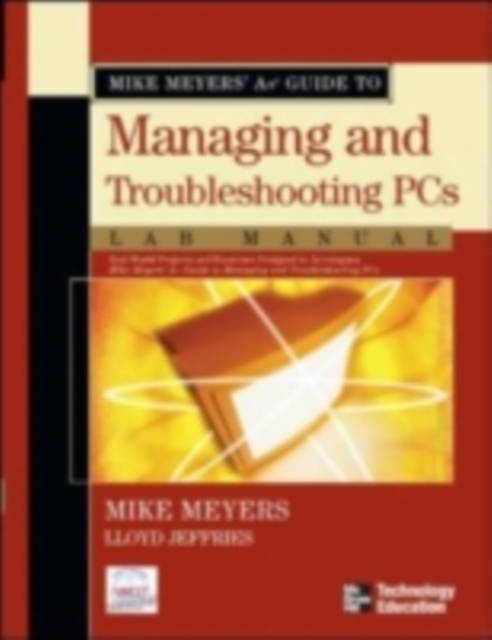
Mike Meyers' A+ Guide to Managing and Troubleshooting PCs, Second Edition PDF
by Mike Meyers
Description
Essential Skills for a Successful IT Career
Mike Meyers, the leading authority on CompTIA A+ training and certification, has helped hundreds of thousands of people master CompTIA A+ PC technician skills-and now he can help you, too. Completely updated for the new CompTIA A+ standards, Mike Meyers' CompTIA A+ Guide to Managing and Troubleshooting PCs, Second Edition will help you pass the CompTIA A+ certification exams and become an expert hardware technician. Inside, you'll find helpful on-the-job tips, end-of-chapter practice questions, and hundreds of photographs and illustrations.
Learn how to:
- Work with CPUs, RAM, and motherboards
- Install, partition, and format hard drives
- Work with portable PCs, PDAs, and wireless technologies
- Install, upgrade, and troubleshoot Windows 2000 Professional and Windows XP
- Install sound and video cards
- Manage printers and connect to networks
- Implement security measures
- Understand safety and environmental issues
- Establish good communication skills and adhere to privacy policies
The CD-ROM features:
- Eight full practice exams covering CompTIA A+ Essentials and Exams 220-602, 220-603, and 220-604
- One hour of LearnKey video training featuring Mike Meyers teaching key CompTIA A+ topics
- Electronic copy of the book
- Complete exam objective map for all four exams
- List of official CompTIA A+ acronyms
- Useful tools and utilities for PC technicians
Each chapter includes:
- Learning objectives
- Photographs and illustrations
- Real-world examples
- Try This! and Cross Check exercises
- Tech tips, notes, and warnings
- End-of-chapter quizzes and lab projects
Information
-
Download - Immediately Available
- Format:PDF
- Pages:1050 pages
- Publisher:McGraw-Hill Education
- Publication Date:15/03/2007
- Category:
- ISBN:9780071509244
Other Formats
- Paperback / softback from £17.29
Information
-
Download - Immediately Available
- Format:PDF
- Pages:1050 pages
- Publisher:McGraw-Hill Education
- Publication Date:15/03/2007
- Category:
- ISBN:9780071509244