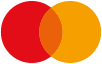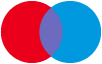
ArcGIS Pro 3.x Cookbook : Create, manage, analyze, maintain, and visualize geospatial data using ArcGIS Pro Paperback / softback
by Tripp Corbin GISP
Paperback / softback
Description
Leverage the powerful tools in Esri's ArcGIS Pro to perform geospatial analysis Key FeaturesHarness the power of ArcGIS Pro to build informative maps showcasing your GIS dataAnalyze geospatial data through proximity, spatial statistics, and hotspot analysisIncrease data entry efficiency and quality with advanced geodatabase behaviorPurchase of the print or Kindle book includes a free PDF eBookBook DescriptionArcGIS Pro is Esri’s newest desktop Geographic Information System (GIS) application with powerful tools for visualizing, maintaining, and analyzing data.
As it replaces older platforms like ArcMap and ArcCatalog applications, users are quickly migrating to ArcGIS Pro, which features a modern ribbon interface and 64-bit processing to increase the speed and efficiency of using GIS.
Written by a geospatial industry leader with 28+ years of experience, this cookbook will help existing ArcMap users transition to ArcGIS Pro and teach new users how to make the most of the powerful GIS tools it contains. After a brief refresher on ArcGIS Pro and working with projects, you’ll be quickly taken through recipes for creating geodatabases and using various data formats supported by the application.
You’ll learn how to link external tables to enrich existing GIS datasets in ArcGIS before exploring methods for editing 2D and 3D data, and gain an understanding of how topology ensures data integrity.
The last set of chapters will teach you how to enable advanced behavior in a geodatabase.
After working through the recipes in this book, you’ll be ready to use ArcGIS Pro as your primary desktop GIS application for maintaining, analyzing, and displaying data using its diverse toolkit.
What you will learnNavigate the new ArcGIS Pro ribbon interfaceCreate and publish 2D and 3D mapsEdit data using standard tools and topologyLink data together using joins, relates, and relationship classesCreate a new geodatabase and validate data using domains, subtypes, attribute rules, and contingent valuesConvert data formats and project data to new coordinate systemsPerform proximity analysis and map clusters with hotspot analysisConduct advanced 3D analysis with 3D Analyst extensionWho this book is forThis book is for GIS professionals, architects, specialists, analysts, and technicians looking to learn how to use ArcGIS Pro and the powerful data editing, analysis, and creation tools it offers.
Those who are just getting started with ArcGIS Pro and wish to expand their skills, as well as those who want to migrate to this platform will also find this book helpful. While some basic GIS experience is helpful, it’s not a prerequisite.
Information
-
Out of stock
- Format:Paperback / softback
- Pages:564 pages
- Publisher:Packt Publishing Limited
- Publication Date:03/05/2024
- Category:
- ISBN:9781837631704
Information
-
Out of stock
- Format:Paperback / softback
- Pages:564 pages
- Publisher:Packt Publishing Limited
- Publication Date:03/05/2024
- Category:
- ISBN:9781837631704