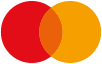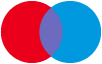Pro J2EE 1.4: From Professional to Expert PDF
by Sue Spielman, Meeraj Kunnumpurath
Description
This chapter has covered a lot of ground. After reading it, you should have a thorough understanding of the new features available in the JSP 2.0 specification.
We covered what you need to know to write your own custom actions, regardless of which imple- mentation you choose.
Custom actions are useful for creating reusable JSP compo- nents.
New in the JSP 2.0 specification are the notions of tag files and JSP fragments.
These are simple ways to create custom actions without having to know how to write Java.
They provide a mechanism for page authors to create their own custom tag libraries without the worry of having to write complicated Java code.
Using tag files provides a mechanism for eliminating writing TLD files since the JSP container gener- ates implicit TLD files for them.
There's also a flexible mechanism in place for packag- ing and deploying tag libraries in JSP 2.0.
It's also possible to write classic actions using the various interfaces available.
These include the following: * Tag * BodyTag * IterationTag Another feature introduced in this chapter was the new JSP 2.0 Simple Tag interface, which has a much simpler life cycle defined than the classic tag interfaces.
Simple Tag allows for all of the power of cooperating and iteration tags with less hassle in the coding.
Other new features include using dynamic attributes in actions that allow tag handlers to accept attributes that haven't been declared in a TLD.
Information
-
Download - Immediately Available
- Format:PDF
- Publisher:Apress
- Publication Date:28/06/2004
- Category:
- ISBN:9781430207566
Other Formats
- Paperback / softback from £46.35
Information
-
Download - Immediately Available
- Format:PDF
- Publisher:Apress
- Publication Date:28/06/2004
- Category:
- ISBN:9781430207566