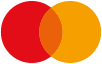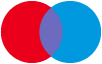Apple Training Series : iLife (iLife '09 Edition) PDF
by Michael E. Cohen, Michael Wohl, Mary Plummer
Description
In the only Apple-certified guide to iLife '09, Michael Cohen, Michael Wohl, Richard Harrington and Mary Plummer will have you working miracles with iLife within the first few pages. Featuring footage and images from around the world, this book uses real life material and practical lessons that you can apply immediately to your own projects. Focused lessons take you step by step through all aspects of iLife '09 - everything from organizing and sharing your photo library to creating polished video and soundtracks. Along the way, you''ll produce podcasts, websites, blogs, video blogs, and custom DVDs. This guide is completely updated to cover all the new features in iLife '09 including the revolutionary new Faces feature in iPhoto that allows users to organize their photos based on who's in them, the new Animated Travel Maps in iMovie that enhances vacation movies with eye-catching animations and much more!
All of Peachpit's eBooks contain the same content as the print edition. You will find a link in the last few pages of your eBook that directs you to the media files.
Helpful tips:
* If you are able to search the book, search for "Where are the lesson files?"
* Go to the very last page of the book and scroll backwards.
* You will need a web-enabled device or computer in order to access the media files that accompany this ebook. Entering the URL supplied into a computer with web access will allow you to get to the files.
* Depending on your device, it is possible that your display settings will cut off part of the URL. To make sure this is not the case, try reducing your font size and turning your device to a landscape view. This should cause the full URL to appear.
Information
-
Download - Immediately Available
- Format:PDF
- Publisher:Pearson Education
- Publication Date:09/04/2009
- Category:
- ISBN:9780321637970
Information
-
Download - Immediately Available
- Format:PDF
- Publisher:Pearson Education
- Publication Date:09/04/2009
- Category:
- ISBN:9780321637970