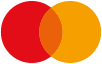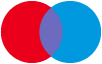Excel 2016 Basics : A Quick And Easy Guide To Boosting Your Productivity With Excel Paperback / softback
by Nathan George
Paperback / softback
Description
** Updated and Expanded - 2018 **
A Step-By-Step Approach To Learning Excel Fast
Excel 2016 Basics covers all you need to quickly get up to speed in creating spreadsheets to provide solutions for your data.
If you are new to Excel and the thought of spreadsheets makes your head spin then you've come to the right place. This book will hold your hand through a step-by-step process in becoming skilled with Excel.
If you already have some Excel skills and you want to skill-up on more advanced topics like functions, Pivot tables and Excel charts, then you've also come to the right place. Excel 2016 Basics goes beyond introduction topics and covers topics like functions, Excel tables, Pivot tables and analysing your data with charts.
The aim of this book is to guide you from a beginner to being skilled in Excel within a few short hours.
Learn Excel Quicker By Avoiding Unnecessary Fillers
This book cuts to the chase without the unnecessary verbosity seen in many other Excel books. You don't need to get through a wall of text to learn how to quickly carry out various tasks in Excel. Hence, Excel 2016 Basics focuses on providing direct instructions on how to complete tasks, with screenshots where necessary, to illustrate the concepts and enhance your learning.
In this book, you'll learn how to:- Add, name, copy and move worksheets.
- Freeze and unfreeze panes (rows and columns).
- Use AutoFill and Flash Fill to automate repetitive tasks.
- Move and copy data.
- Format cells, ranges and tables.
- Use AutoSum to quickly automate calculations.
- Use functions like IF, DATE, DATEDIF, and VLOOKUP.
- Work with Excel tables, including applying table styles.
- Easily filter and sort your data.
- Dynamically analyze your data with Pivot Tables to automate data summaries in seconds that would have taken hours to do manually!
- Use The Data Analysis tool to create charts and sparklines
- Secure your workbook data and design with a password.
- And much more...
Scroll up and click the Look Inside feature on the top left-hand side of the page and get started today!
Information
-
Only a few left - usually despatched within 24 hours
- Format:Paperback / softback
- Pages:178 pages, Illustrations, black and white
- Publisher:Createspace Independent Publishing Platform
- Publication Date:28/05/2017
- Category:
- ISBN:9781546980179
Information
-
Only a few left - usually despatched within 24 hours
- Format:Paperback / softback
- Pages:178 pages, Illustrations, black and white
- Publisher:Createspace Independent Publishing Platform
- Publication Date:28/05/2017
- Category:
- ISBN:9781546980179