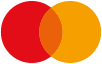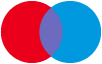Touchpad iPrime Ver 1.1 Class 4 EPUB
by Team Orange
EPUB
Description
Computer Science Textbook Designed for Joyful Learning KEY FEATURES - National Education Policy 2020 - Tech Funda: This section provides a practical information or tip to the students. - Clickipedia: This section provides interesting computer facts. - Hands-On: This section contains an activity for Home assignment. - QR Code: Scan the QR Code given on the first page of each chapter to start chapter animation. - Crack the Code: This section has puzzle or fun based activity to help understand the concepts better. - Digital Resources DESCRIPTION Touchpad iPRIME (Ver 1.1) series based on Windows 7 & MS Office 2010 is comprehensively designed as per the new ICSE syllabus.
Learning is done best when it's fun-filled and activity based.
To ensure that the content intrigues the students at all times and keeps them interested throughout the course of the book, we have included interesting key features like Student Corner, Tech Funda, Clickipedia, Comp Caution, Reboot, One Touch Learn, Let's Do It, Crack The Code, Hands-On, Fun In Lab, Teacher's Corner, Worksheet, Test Sheet, Project, Speech Drill, Supplement Pages and Glossary.
WHAT WILL YOU LEARN You will learn about: - Fundamentals of computers - ICT Tools - Computational Thinking - Storage and Memory Devices - Word 2010 Editing - Internet - MS PowerPoint 2010 - Stepwise Thinking - File Management WHO THIS BOOK IS FOR Grade - 4 TABLE OF CONTENTS 1.
Computers-Storage and Memory Device 2. GUI Operating System-Desktop Management 3. Editing in MS Word 2010 4. Formatting in MS Word 2010 5. The Internet-Web Browser 6. Introduction to MS PowerPoint 2010 7. Stepwise Thinking 8. Features of File Management 9. Project Work 10. Explore More (Windows 10) 11. OGO Cyber Sample Questions 12. Glossary
Information
-
Download - Immediately Available
- Format:EPUB
- Pages:100 pages
- Publisher:Distributed by eBookpartnership
- Publication Date:20/11/2021
- Category:
- ISBN:9789390475407
Other Formats
- EPUB from £11.19
Information
-
Download - Immediately Available
- Format:EPUB
- Pages:100 pages
- Publisher:Distributed by eBookpartnership
- Publication Date:20/11/2021
- Category:
- ISBN:9789390475407