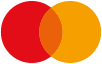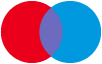Quick Guideline to Prepare Paperback Book Interior and Cover Files Using Different Applications Paperback / softback
by Dr Hidaia Mahmood Alassouli
Paperback / softback
Description
When you create a paperback book, you need to format and upload two files: a manuscript file, which is the interior of your book, and a cover file, which is the outside of your book including the front, back, and spine.
Here I will provide the steps on how to format both files, plus tools and resources to help you get started. The report consists from the following sections:1. Book spine width calculator. 2. Online cover calculators. 3. Creating Barcode for the book ISBN. 4. Interior and cover files specifications for publishing at KDP amazon and using the online cover creator at KDP amazon. 5. Interior and cover files specifications for publishing at Lulu and using the online cover creator at Lulu. 6. Quick guideline for creating a bleed for your publication on Microsoft Word. 7. Quick guideline for creating a bleed for your publication on Adobe applications and other applications. 8. Configuring Word so that it doesn't compress images. 9. Streetlib Paperback book specifications. 10. Feiyr cover templates for print on demand books. 11. Creating paper cover using Canva. 12. Creating paper cover using Adobe Illustrator. 13. Creating paperback cover using Paint. net Application. 14. Creating paperback cover using Adobe Photoshop Application. 15. Creating paperback cover using Adobe InDesign Application. 16. Creating paperback interior document using Adobe InDesign Application. 17. Creating paperback interior and cover using Adobe InDesign blurb book creator. 18. References
Information
-
Item not Available
- Format:Paperback / softback
- Pages:108 pages
- Publisher:Blurb
- Publication Date:23/11/2021
- Category:
- ISBN:9781006268106
Information
-
Item not Available
- Format:Paperback / softback
- Pages:108 pages
- Publisher:Blurb
- Publication Date:23/11/2021
- Category:
- ISBN:9781006268106