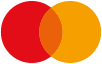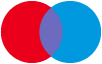iOS in Practice EPUB
by Bear P. Cahill
EPUB
Description
Summary
iOS in Practice is a hands-on guide with 98 specific techniques to help solve the specific problems you'll encounter over and over as you work on your iPhone and iPad apps. You'll dig into the practical nuts and bolts of applying views, view controllers, table views and cells, audio, images, graphics, file structureand more. Examples written for iOS 6.
About this Book
When you are building an iOS app, you want more than basic conceptsyou want real answers to practical problems. You want iOS in Practice.
This book distills the hard-won experience of iOS developer Bear Cahill into 98 specific iOS techniques on key topics including managing data, using media, location awareness, and many more. And the sample apps are wonderful! As you pull them apart, you'll see two things: experienced app development and creative design savvy in action.
Purchase of the print book comes with an offer of a free PDF, ePub, and Kindle eBook from Manning. Also available is all code from the book.
What's Inside
- WhereIsMyCar drives you through maps, CoreLocation, and camera access.
- PlayMyLists tunes in on settings, audio, and shake detection.
- Rock, Paper, Scissors explores networking, voice, in-app
- purchase, push notification, and invitations.
- Examples written for iOS 6 using Xcode 4.5.
Written for readers who know the basics of Objective-C and are interested in practical app development.
Table of Contents
- Getting started with iOS development
- Creating an iOS application
- Using view controllers and images in PicDecor
- Accessing the address book/contacts in Dial4
- MapKit and the camera in WhereIsMyCar
- Settings, audio, and shake detection in TimeDown
- CoreData, iPod access, and playing musicPlayMyLists
- Push notification and in-app purchaseRock, Paper, Scissors
- GameCenter leaderboards and achievementsRock, Paper, Scissors
- iTunes API, iPad, and iAdMusicSearch
- Collection view, social, reminders, and state restorationMeetSocial
PART 1 GETTING STARTED
PART 2 PUTTING iOS INTO PRACTICE
Information
-
Download - Immediately Available
- Format:EPUB
- Pages:304 pages
- Publisher:Manning
- Publication Date:18/10/2012
- Category:
- ISBN:9781638351443
Other Formats
- Paperback / softback from £23.79
Information
-
Download - Immediately Available
- Format:EPUB
- Pages:304 pages
- Publisher:Manning
- Publication Date:18/10/2012
- Category:
- ISBN:9781638351443