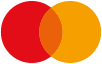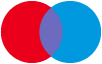Quickbooks : a QuickStudy Digital Reference Guide PDF
by Michele Cagan
Description
Get your business up and running on QuickBooks Online or Desktop and have a quick reference always handy for yourself or employees. From setting up a company to depositing customer payments and creating professional quality financial statements, QuickBooks offers the accounting tools you need to stay on top of business finances 24/7. This flexible software can be tailored to meet the needs of any type of business, from a new solo freelancer to an established e-tailer. In 6 digital pages, this concise user guide will have you running smoothly with knowledge of exactly where your finances are at any moment at a value that cannot be beat.
6 page digital guide includes:
- Getting Started
- Set Up Your Company
- Manage Your QBO Account
- Set Up Your Sales, Expenses & Advanced Information
- Creating Your Chart of Accounts
- Customize an Account
- Delete an Account
- Add an Account
- Changing Accounts
- Linking Online Bank & Credit Card Accounts
- Link Your Accounts
- Import Your Transactions
- Adding Your Products & Services
- Create an Inventory & Non-Inventory Item
- Create a Service Item
- Create a Bundle
- View a List of All Products & Services
- Vendors & Contractors
- Set Up a Vendor
- Import Multiple Vendors
- Make Changes to a Vendor Profile
- Delete a Vendor
- Set Up a Contractor
- Enter Vendor Bills
- Paying Vendors
- Pay a Vendor with QBO Bill Pay
- Pay a Vendor with a QBO Check
- Pay Vendors through Connected Bank & Credit Card Accounts
- Enter Other Vendor Payments
- Customers
- Setting Up a Customer
- Import Multiple Customers
- Make Changes to Customer Information
- Delete a Customer
- Invoice Customers
- Receive Payments from Customers for Invoices
- Deposit ';Undeposited Funds'
- Reports & Financial Statements
- Create Reports & Financial Statements
- Run Accounts Receivable Reports
- Run Accounts Payable Reports
- Run Financial Statements
- Invite Your Accountant to Your QBO Account
Information
-
Download - Immediately Available
- Format:PDF
- Pages:6 pages
- Publisher:BarCharts, Inc.
- Publication Date:01/05/2019
- Category:
- ISBN:9781423242338
Information
-
Download - Immediately Available
- Format:PDF
- Pages:6 pages
- Publisher:BarCharts, Inc.
- Publication Date:01/05/2019
- Category:
- ISBN:9781423242338